1.
Go to the Administrator Name link on the top right of the page.
2.
From the dropdown, click on the My Login link.
3.
Click on the Change Secret Question and Answer link. The secret question and
answer page displays.
4.
Enter a new secret question and/or
answer as desired. The secret question
can be anything that is meaningful to you and can be used for identification
purposes, such as “What was the name of my first pet?” Do not create a question
involving readily available information, such as “When is my birthday?”
5.
Enter your current password to confirm
your identity.
6.
Click Save.
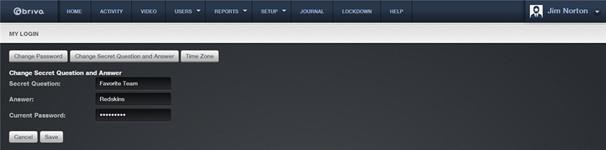
Figure 80. Changing Secret Question and Answer