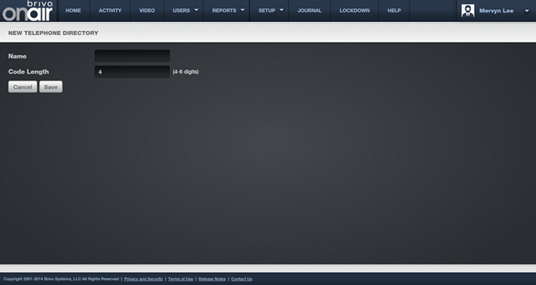1. From the Users dropdown menu, choose Telephone Entry System then
select New Telephone Directory. The New Telephone Directory page appears.
2. Enter the Name of the Telephone Directory.
3. Enter a Code Length of between 4 to 6 digits (the default is 4).
4. Click Save.