1. From the Setup tab,
click on the Video tab, then choose
the OVR tab. The OVR Camera List
page appears.
2. Click on the trash can icon next to the camera you would like to
delete. A pop-up warning appears, asking if you are sure you want to delete the
camera.
3. Click OK. You are
returned to the OVR Camera List page.
4. To complete the process, perform a factory reset on the camera.
For more information on how to perform a factory reset, please consult the user
manual for the camera.
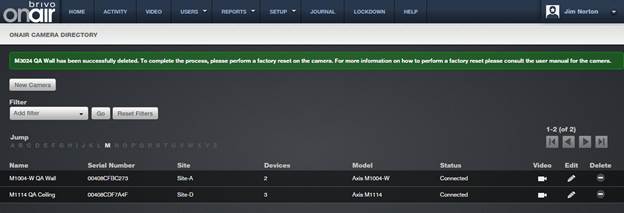
Figure 16. Delete Camera Message
|
|
NOTE: A camera cannot be deleted unless it is
listed as Connected under Camera Status. If the camera is listed as
Disconnected, please contact Brivo Technical Support for further assistance
in deleting your camera from the system. |
