1. From the Setup tab,
click on the Video tab, then choose
the OVR tab. The OVR Camera List
page appears.
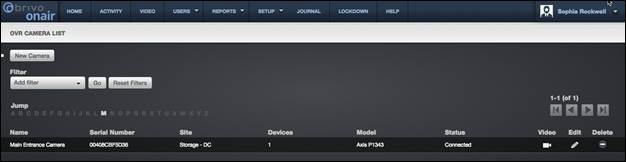
Figure 15. List of OVR Cameras
2. Click on the edit icon next to the camera you would like to edit
or click on the Edit Camera link.
The Edit Camera page displays.
3. After you are finished editing information about the camera, click
Save Camera. You are returned to the
list of OVR cameras.