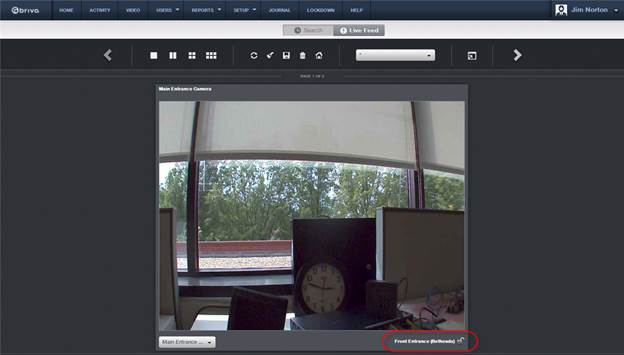1. Click on the Video tab.
The Begin Your Search page displays.
Switch to Live Feed and the Live Feed page displays.
1. Choose a camera window and select a camera from the dropdown menu.
The video window will display along with the camera name and a door name with
an unlock door icon (if the door has Yes selected for Control From Browser).
2. Click the Unlock Door
icon. The door will unlock, and the
event will appear in the activity log.