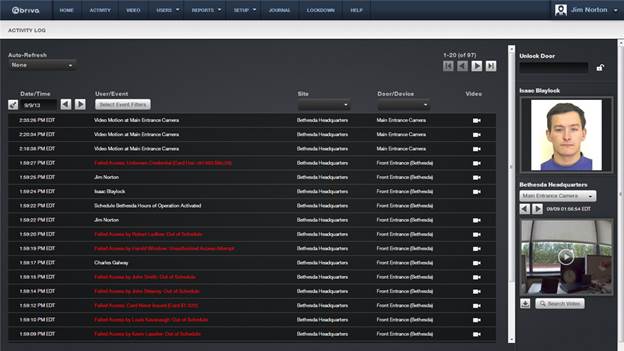1. From the Activity tab,
click on the Activity Log tab. The
Activity Log displays.
2. Next to the event for which you would like to view video, click
the video camera icon. Video will appear in the Video Playback box only if the
event’s corresponding device is associated with an OVR camera and will also
display the subsequent two following clips. Otherwise, a popup window will
appear to display the video linked to a DVR camera.