1. From the Setup dropdown
menu, choose the Sites/Doors tab
then click the Sites tab. The Site List
displays.
2. Click the site for which you wish to view device details. The View
Site detail page displays.
3. Click the device for which you wish to view details. The View
Device detail page displays.
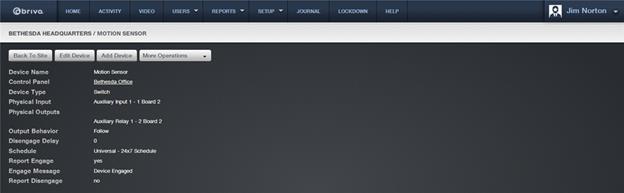
Figure 134. View Switch Device Details
4. The appearance of this page differs depending on the type of the
device being viewed. For more information, see Managing Devices.