1.
From the Setup dropdown menu, choose the Schedules tab then click the Holidays
tab. The Holiday List displays.
2.
Click the Description associated with the holiday you want to view. The
corresponding View Holiday page displays.
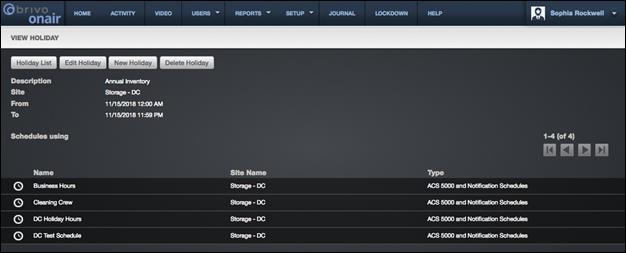
Figure 164. View Holiday Details
This page provides a link to the Edit Holiday and Holidays page.
Beneath the link is a summary of the
holiday, including:
A brief Description of the holiday, such as “Spring Break.” This
description is used to identify the holiday throughout the account.
The Site(s) at which the holiday is currently observed
The date and time From which the holiday is in effect
The end date and time (To) for the holiday
A list of Schedules using, or observing the holiday