1.
From the Setup dropdown menu, choose the Sites/Doors tab then click the Sites
tab. The Site List displays.
2.
Click the site at which you want to
view a door. The View Site page displays.
3.
Click the door you wish to view. The View
Door page displays.
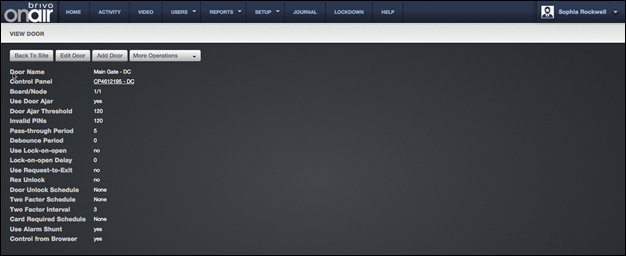
This page provides links to pages that
enable you to manage the door, including:
Edit Door
Add Door
More Operations:
Delete Door
View Relationships
View History
Beneath this set of links is overview
information for the door, including:
The Control Panel field, which provides a link to the Control Panel
detail page. (For more information, see Viewing Control Panel Details.)
The Door Unlock Schedule field, which provides a link to the Schedule
detail page if there is a schedule selected. (For more information, see Viewing Schedule Details.)
The Two Factor Schedule field, which provides a link to the Schedule
detail page. (For more information, see Viewing Schedule Details.)
The Card Required Schedule field, which provides a link to the Schedule
detail page. (For more information, see Viewing Schedule Details.)
The Control From Browser field, which shows whether or not a door can
be unlocked using the Unlock Door feature
on the Activity Log page.