1. From the Setup tab,
choose the Account tab then click on
the Administrators tab. The
Administrator directory displays.
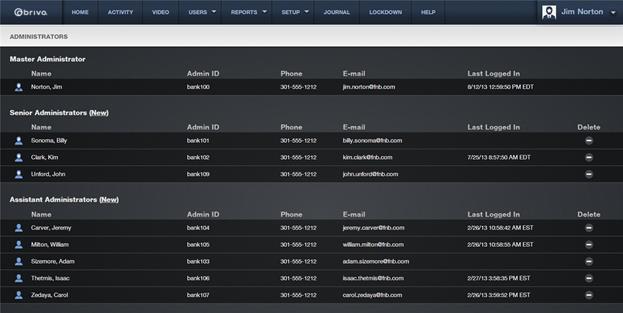
Figure 92. View Administrators Directory
Your Administrator permissions determine which Administrators are
listed on this page.
The Master Administrator and Super
Administrators will see a complete list of all Administrators for the
account.
Senior and Assistant Administrators will see
only the Master Administrator and their own names listed.
Your Administrator permissions also determine what actions you can
perform on this page.
The Master Administrator and Super
Administrators can view Administrator details, as well as create, edit and
delete Super, Senior and Assistant Administrators.
Senior and Assistant Administrators have View
access only to the information displayed.
|
|
NOTE: No Administrator can delete him- or herself. |
For all viewable Administrators, you will see the following
information:
The Administrator’s Name
in the format Last, First
An Admin ID number, unique to the Administrator
The Administrator’s Phone number
An Email address
The final column in the Administrators
list page details the time and date stamp of when each administrator has logged
in.
Master Administrators can view all Administrator last logins.
Super Administrators can see all Administrator last logins except
the Master Administrator.
Senior Administrators cannot see any last logins.
Assistant Administrator cannot see any last logins.
If you have Master or Super Administrator permissions, you will
also see a trashcan icon in the Delete
field for each person listed.
