1. From the Setup dropdown
menu, choose the Site/Doors tab then
click on the Control Panels link. The Control Panels directory
displays.
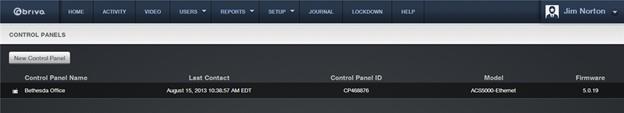
Figure 145. View Control Panel List
Your Administrator permissions determine which sites you can view
on this page.
The Master Administrator and all Senior
Administrators can view all control panels associated with the account.
Assistant Administrators can view only those
control panels for which they have assigned permissions.
For all viewable control panels, you will see:
The Control
Panel Name
The time and date when the most recent message
was generated by the panel. This Last
Contact time and date indicate when all the control panels for the account
last communicated.
The Control
Panel ID number
The Model type
The Firmware version