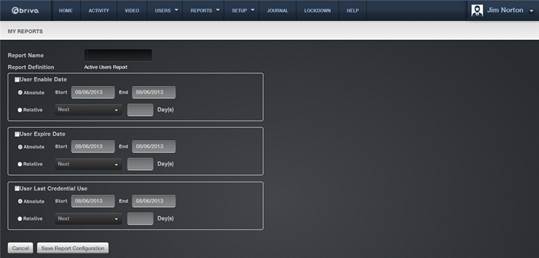1. From the Reports tab,
click on My Reports, then click on Report Configurations. The Report Configurations page displays.
2. Click on New Report Configuration. The New Report Configuration
page displays.
3. Select a report from the My
Reports box.
4. Click on the Create this
Report link in the Report Definition box.
5. Enter a name in the Report
Name field.
6. If desired, change the parameters of the report as needed.
7. Click Save Report Configuration. You are returned to the View
Report Configuration page.
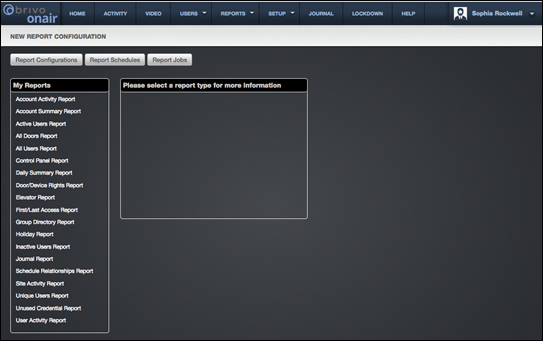
Figure 63. New Report Configuration Page One
Figure 64. New Report Configuration Page Two