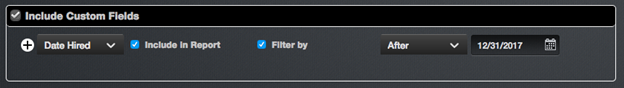Certain reports allow for the inclusion of custom field data as
part of the report criteria. The specific reports which allow the inclusion of
custom field data are detailed in the List
of Reports section.
To include custom field data in the report output, check the Include Custom Fields checkbox.
1.
Select the custom field from the
dropdown list. To have this custom field data included as part of the report,
check the Include In Report
checkbox.
2.
This custom field data can also be
filtered. To add filters, check the Filter
by checkbox.
3.
Select the filter type from the
dropdown list. Depending upon the custom field type selected, enter your
filtered criteria in the available field or select a date from the calendar
that appears.