|
|
NOTE: You may bulk delete a maximum of 20,000 card at once. |
From the Setup dropdown
menu, choose the Cards tab then click
the Card Bank tab.
Select a Filter from
the Filter dropdown menu.
Enter the sorting criteria for the specific Filter and click Go.
Once the results have been displayed, the Delete All will appear on the screen below the Filter field.
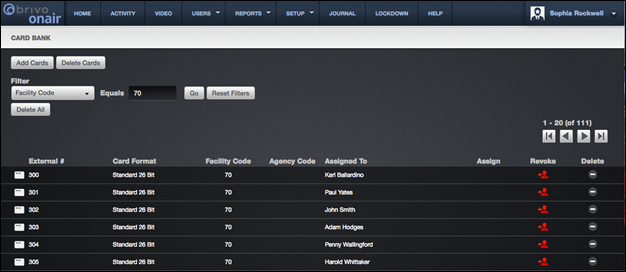
Figure 107. Bulk Delete of Cards Based on Filtering
Click on the Delete All
button. A pop-up window will appear asking for confirmation.
Click OK in the pop-up
window and all cards within the chosen filter are bulk deleted.
You are returned to the Card
Bank.
