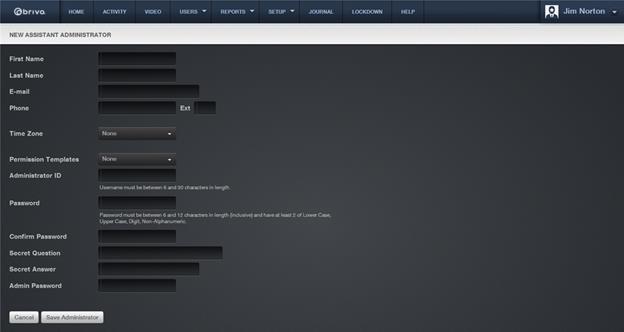From the Setup tab,
choose the Account tab then click on
the Administrators tab. The
Administrator directory displays.
Click the Assistant Administrator from whom you wish to copy
permissions. The associated detail page displays.
Click the Copy
Administrator Permissions link. The
New Assistant Administrator creation page appears.
Fill in the necessary fields.
Click Save Administrator.
You are returned to the Assistant Administrator details page.