From the Setup tab,
choose the Account tab then click on
the Account Settings tab. The
Account Settings page displays.
If you wish to enable self-serve password reset, click the
appropriate checkbox.
If you wish to enable soft lockout, check the appropriate
checkbox.
If you check soft lockout, select a soft lockout timeout time
period between 1 and 999 minutes.
Click Save Account Settings. A message will appear notifying you that your
account settings have been successfully updated.
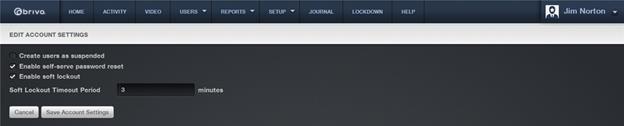
Figure 97. Enabling self-serve password reset and soft lockout