From the Reports tab,
click on the User Reports tab. The
User Reports list displays.
Click the Run Report ![]() icon.
The report displays in a popup window. Use your Web browser’s print
capabilities to generate a hardcopy of the report.
icon.
The report displays in a popup window. Use your Web browser’s print
capabilities to generate a hardcopy of the report.
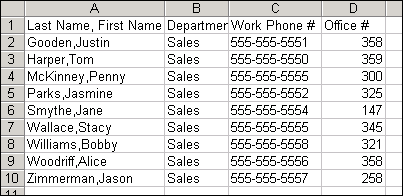
Figure 71. User Report in .csv Format