From the Reports tab,
click the In/Out Report tab. The
In/Out Report page displays.

Click the site for which you want to run the report.
Click Run Report. The
report displays in a popup window. Use your browser’s print capabilities to
generate a hardcopy of the report.
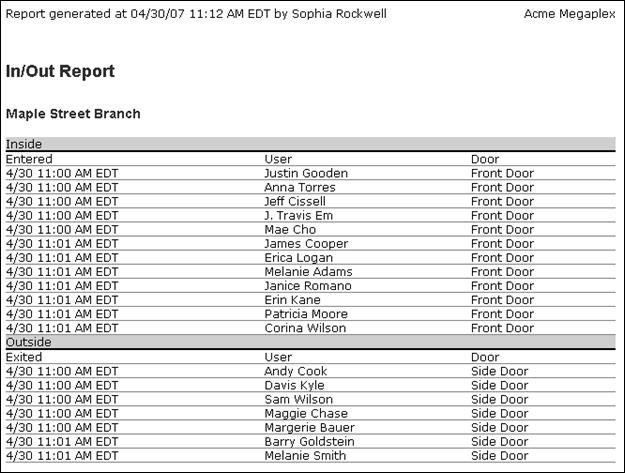
|
|
NOTE: Events are purged 12 hours after they occur, not at a specific
time each day. |
