From the Setup tab,
click on the Video tab then click on
DVR Cameras. The DVR Cameras list displays.
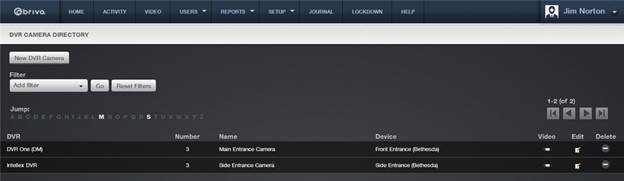
Features of this page include:
Click the Video
icon associated with a specific camera to view the video stream.
Click the Edit
icon associated with a specific camera to update it.
Click the Delete
icon associated with a specific camera to remove it from the account.