The Welcome page
displays when you first log in to Brivo Onair.
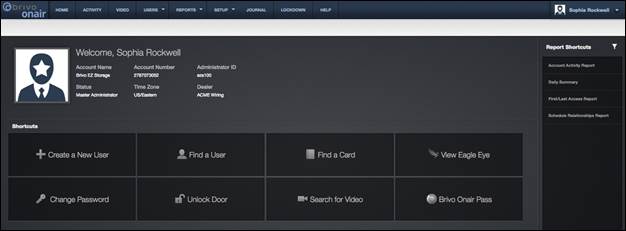
This page displays basic information related to the account and to
you, as an Administrator, including:
Account Name. The name assigned to the account
when it was first created.
Account Number. The financial number assigned to the
account.
Administrator ID. The ID you used to log in to Brivo Onair
for the current session.
Status. Your Administrator status: Master,
Senior, or Assistant.
Time Zone. The time zone used to track all
events maintained for the account through Brivo Onair.
Dealer. The dealer who installed and
maintains your system.
Shortcuts – links to some of the more common Brivo
Onair features.
Report Shortcuts – links to reports that have been
selected from the Reports tab.
Console – a link to the video console feature.
Help – a link to the Brivo Onair support
documentation.
Administrator Name – the name of the administrator.
Clicking on the name provides a dropdown list of additional features.