1. From the Reports tab,
click on the User Reports tab. The User Reports list displays.
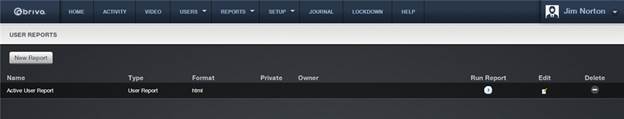
Features of this page include:
Click New
Report to create a new user report.
Click Run
Report to generate the report.
Click the Edit
icon associated with a specific report to update it.
Click the Delete
icon associated with a specific report to remove it from the account.