1. From the Setup tab,
click on the Sites/Doors link, then
click on Control Panel. The Control
Panel List page displays.
2. Click on the New Control
Panel button. The New Control Panel page displays.
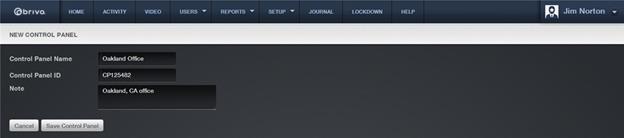
Figure 147. Create a Control Panel
3. Enter a brief, descriptive name in the Control Panel Name field, such as “12 Pine Street” or “Main
Reactor.”
4. Enter the Control Panel ID number found on the inside door of the control chassis, the one
containing the Main Board. You will receive an error message if you enter an
invalid ID number.
5. In the Note field, enter any miscellaneous information
related to the functioning of the control panel, such as when the battery was
last changed or the most recent service date.
6. Click Save Control Panel. You are taken to the Control
Panel detail page.