1. From the Setup dropdown
menu, choose the Sites/Doors tab
then click the Sites tab.
2. Click the New Site
button. The New Site page displays.
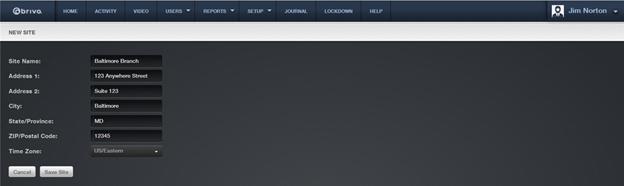
3. Enter a brief, descriptive name for the site in the Site Name field, such as “Maple Street
Branch.”
4. Enter the site’s address in the Address 1, Address 2, and City,
State/Province, and ZIP/Postal Code fields.
5. Click the appropriate Time Zone from the dropdown list.
6. Click Save Site. You are returned to the Site List, with
the newly created site listed in alphabetical order.