1. From the Setup tab,
click on the Video tab then click on
DVRs. The DVRs list displays.
2. Click the Edit icon
associated with the DVR you want to edit. The Edit DVR page displays with the current information displayed.
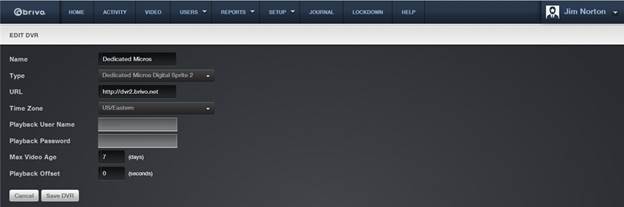
3. Edit the DVR settings as needed.
4. Click Save DVR. You are
returned to the DVRs list with the updated information displaying.