1. From the Setup dropdown
menu, choose the Schedules tab then
click on the Schedules tab. The
Schedule List displays.
2. Click the schedule you wish to edit. The View Schedule page
displays.
3. Click Edit Schedule.
The Edit Schedule page displays.
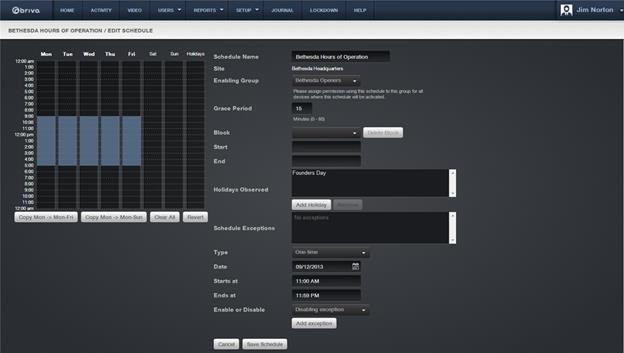
4. Edit the schedule according to the guidelines for Creating a Schedule.
|
|
NOTE: You cannot edit the Site designation on this page. Instead, you must create a new
schedule for the desired site. |
5. Click Save. You are
returned to the Schedule detail page.
