1. From the Setup dropdown
menu, choose the Accounts tab and click on the Company Info link. The Company Information page displays.
2. Click Edit Company Information
near the top of the page. The Edit Company Information page displays.
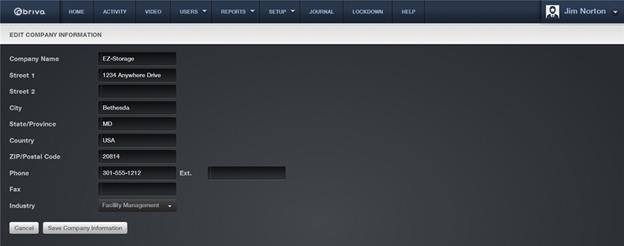
Figure 87. Edit Company Information
3. Update the desired fields. All of the fields on this page may be
edited. Company Name, Street 1, City, State/Province, ZIP/Postal Code, and Phone are required fields. Street 2, Ext., Fax, and Industry are optional.
4. Click Save Company
Information. You are returned to the Company Information page with the
updates displayed.