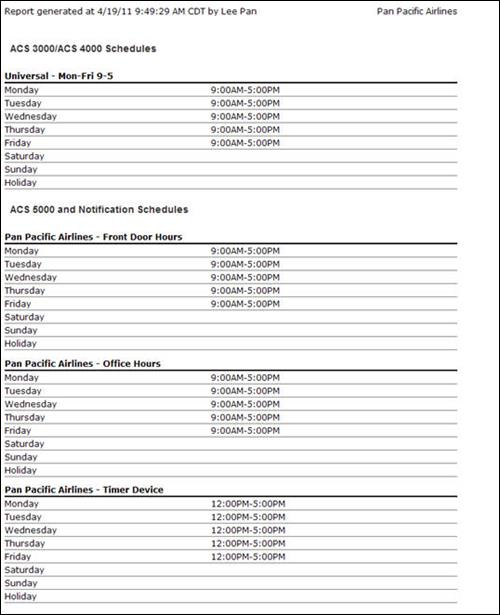1. From the Setup dropdown
menu, choose the Schedules tab then
click on the Schedules tab. The
Schedule List displays.
2. Click Print All Schedules
in the lower right corner. A report of all currently defined schedules displays
in a popup window.
3. Use your browser’s print capabilities to generate a printed copy
of the report.