1. From the Users tab,
click on Users. The User List
displays.
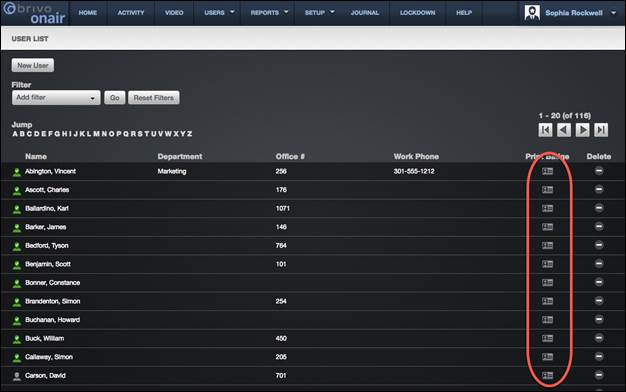
Figure 57. Viewing Users With Stored Images
2. There is a Print Badge
icon ![]() associated with each user for whom an image is
stored in the system. Click this icon for the user for whom you want to print a
badge. The badging window displays.
associated with each user for whom an image is
stored in the system. Click this icon for the user for whom you want to print a
badge. The badging window displays.
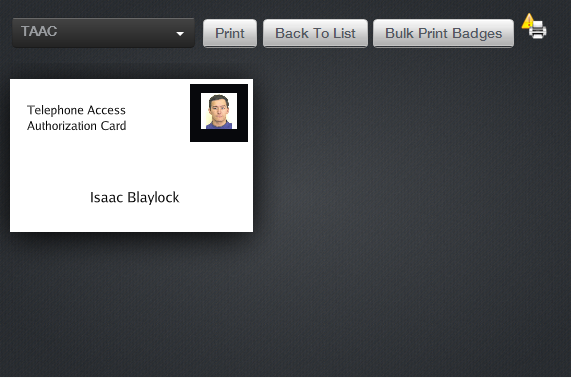
3. Select a layout from the Badge
Template Name dropdown list. A preview of the badge displays.
4. Click Print. If you
have a card printer configured to work with your system, the badge prints, and
you are returned to the User List.