1. From the Setup dropdown
menu, choose the Sites/Doors tab
then click on the Site tab. The Site
List displays.
2. Click the site you wish to view. The View Site page displays.
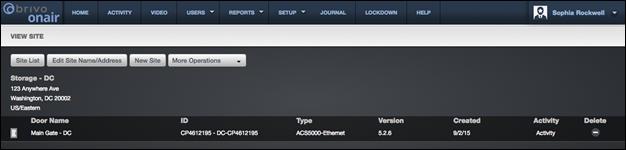
This page provides links to other pages that enable you to manage
the site, including:
Site List (takes you
back to the Site List)
Edit Site Name/Address
New Site
More Operations:
Add
Door
Add
Device
Add
Floor
View
History
The Site detail page also lists all the doors and devices
currently associated with the site, sorted according to the following
categories:
Doors
Auxiliary Devices
Switches
Timers
Valid Credentials
Event Trackers
Floors
For each door or device, the following information is provided:
The door or device Name, which serves as a link to the corresponding detail page.
An ID that consists of the name and ID
number of the control panel with which the door or device is associated
A Type indicator, consisting of the
control panel version (ACS5000, ACS6000, ACS300, or IPDC) and type (Ethernet,
CDMA or GSM)
The control panel firmware Version
number
The date on which the door or device was Created
A link to the Activity Log maintained for the door or device
A Delete
icon, if your Administrator permissions allow you to delete doors and devices.