From the Setup tab,
click on the Video tab then click on
DVR Camera. The DVR Camera List
displays.
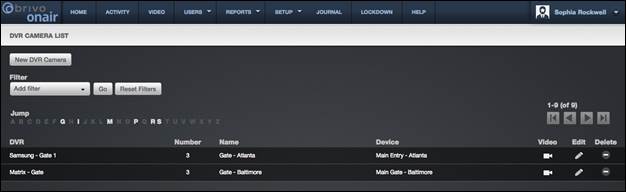
Figure 26. View Live DVR Video
Click on the Video icon
for the camera you wish to view. The video begins playing in a popup window.

Figure 27. View Live DVR Video Feed
|
|
NOTE: Assistant Administrators do not have access to this
functionality. |
