1. Click on the Lockdown
tab. The Lockdown page displays.
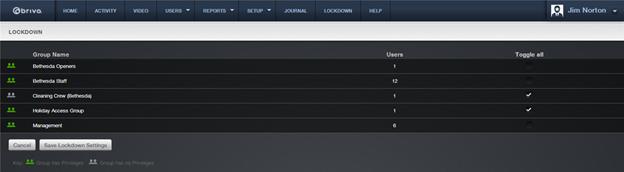
2. To revoke access for individual groups, click the check-box (on
the right side of the page) associated with each desired group.
3. To revoke access for all groups associated with all sites, click Toggle All.
4. Click Save Lockdown
Settings. All access privileges associated with the selected groups are
revoked within five minutes; no group member will be allowed entry or exit at
any secured door.