1. From the Users/Groups
dropdown menu, click the Group tab.
The Group List displays.
2. Click the group for
which you wish to configure the Antipassback Reset Time. The page displays the
group details.
3. Click Edit Group Privileges
at the bottom of the group details list. The Edit Privileges page displays.
4. If you would like the group to remain immune from the Antipassback
Reset Time, check the “Immune to Antipassback” box underneath the “Edit
Privileges” title. If you would like for only a particular user to remain
immune from Antipassback controls, you may create a group containing just that
particular user.
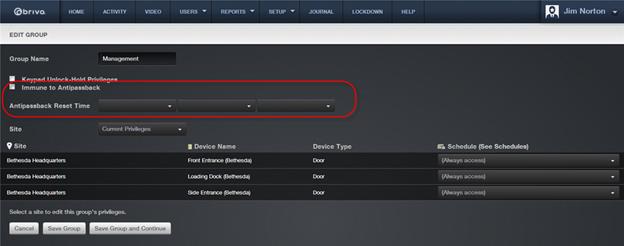
Figure 154. Antipassback Reset Time
5. Enter a time that you would like the Antipassback controls to be
reset.
6. Click Save Group. You
are returned to the group details page.