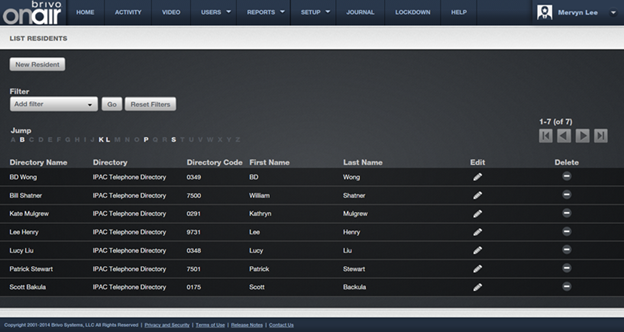1. From the Users dropdown menu, choose Telephone Entry System then
select Residents. The List Residents page appears.
2. Click on the Edit icon for the Resident you wish to edit. The Edit
Resident page will appear.
3. After you finish making changes, click Save. You are returned to
the List Residents page.