1. From the Setup dropdown
menu, choose the Sites/Doors tab, then click the Control Panels
tab. The Control Panel List displays.
2. Click the control panel for which you wish to view relationships.
The detail page displays.
3. Click More Operations and
select View Relationships. The View
Panel Relationships report displays in a popup window.
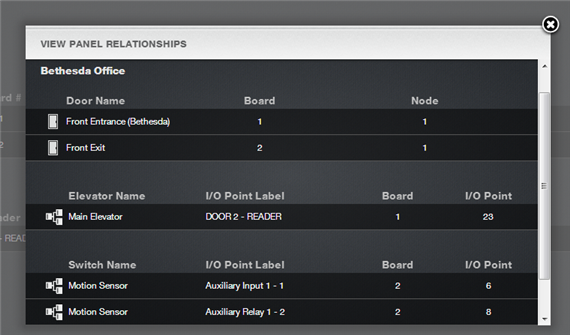
Figure 155. View Control Panel Relationships
4. This report lists all the relationships currently associated with
the control panel.
5. For each door, the report displays the Door Name as well as the number assigned to the Door Board and the number of the Door Board Node to which the door is wired.
6. For Floors, Elevators and devices the report shows the:
7. I/O Point Label, the label for the access point on the I/O Board
8. I/O Board number, the
number assigned to the I/O Board
9. I/O Point, the number of the I/O Board node to
which the device is wired
10. If the Floor is accessed by an elevator, the Elevator Name displays.
11. Use your Web browser’s print capabilities to generate a hardcopy
of the report.