1. From the Users tab, click the Group tab. The Group List
displays.
2. Click the group for which you wish to view a list of users. The
Group detail page displays.
3. Click the More Operations
dropdown and select See Users in this
Group. The list of users currently associated with the selected group
displays.
4. Click a user’s name to access the associated User detail page.
5. To remove a user from the selected group, click on the Remove User From Group button next to
the corresponding user. Click OK in
the popup window to confirm. The user is removed, and you are returned to the User
List of the selected group.
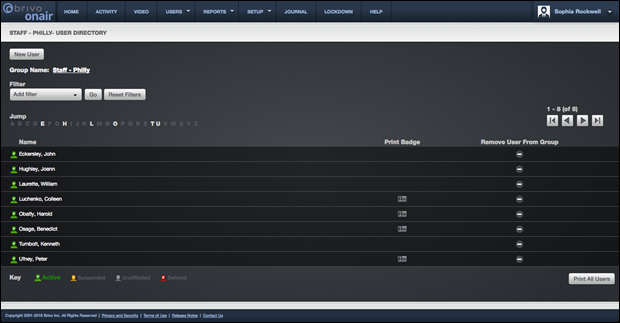
Figure 35. View Users in a Group