The Journal is a 90-day record
of all actions performed by Administrators broken into 24 hour segments,
including when each Administrator logged on, what actions he or she performed,
and when he or she logged out.
Filtering
The filtering system allows
administrators to sort results using a variety of criteria. For the Journal, filtering allows for sorting
by the following:
Event Type – all event types that equal the selected Account Events criteria
which include:
·
Administrator Events
·
Badge Events
·
Control Panel Events
·
Credential Events
·
Custom Field Events
·
Device Events
·
Holiday Events
·
Notification Events
·
Permission Template Events
·
Report Events
·
Schedule Events
·
Site/Group Events
·
User Events
·
Video Events
Performed On Events - all events performed on the selected criteria which include:
·
Performed on Administrator
·
Performed on Device
·
Performed on Group
·
Performed on Holiday
·
Performed on Schedule
·
Performed on Site
·
Performed on User
Performed By Events – all events performed by the selected Administrator
To view the Journal, click the Journal
tab. The Journal displays the current 24-hour period. To switch to a different
date, simply click on the date and a popup calendar will appear. Select the
date desired within the past 90 days and the information will appear. To move
forward or backward one day at a time, click on the ![]() or
or ![]() icons.
icons.
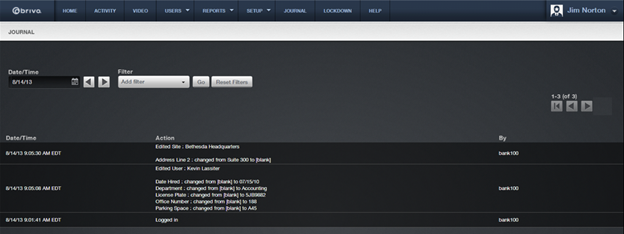
The Master Administrator and all
Senior Administrators can view all actions. Assistant Administrators can view
only their own actions.
For each action, the Journal shows the Date/Time, details of the Action, and the Administrator ID of the
person who performed the action (By).
The Journal shows 50 events per page. To move through the complete list, click
the Previous 50 link and Next 50 link at the top of the page.
The journal shows links in the action
column for users, devices, schedules, holidays, sites, groups, reports, and
control panels. Administrators may click
on those links and be taken to a new journal page filtered for that particular
link.